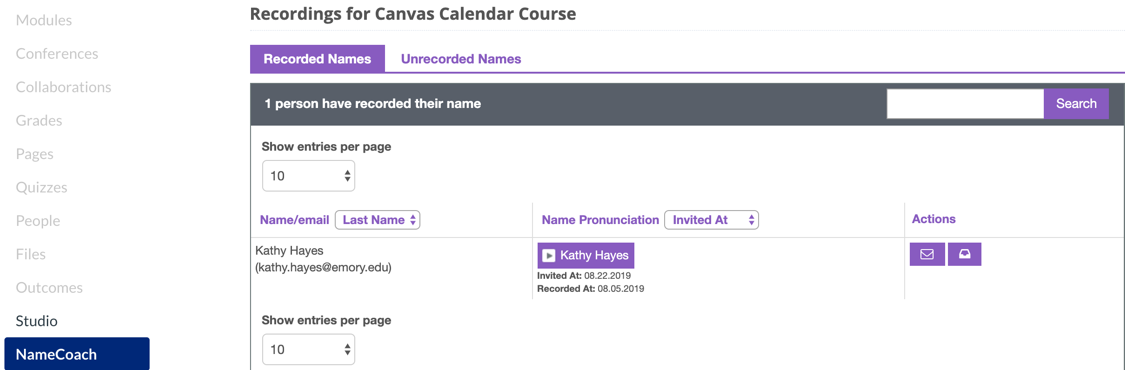Using Namecoach
Namecoach is a record-and-play tool inside Canvas courses that allows students and faculty to record themselves pronouncing their name for others to hear and practice.
With a goal of creating a more inclusive campus community and classroom, Namecoach tackles the problem of name mispronunciation. With Namecoach, students and faculty can voice-record their names for their peers to learn, practice, and remember.
Namecoach is available in all of your Canvas courses. Although you will only need to record your name once, you and your students can re-record your name at any time. User recordings will remain accessible and automatically sync with your future Canvas enrollments or appointments. Faculty can also send requests to record directly to students from Namecoach.
1. To use Namecoach, access the tool from the Profile left hand navigation menu when you log in to Canvas.
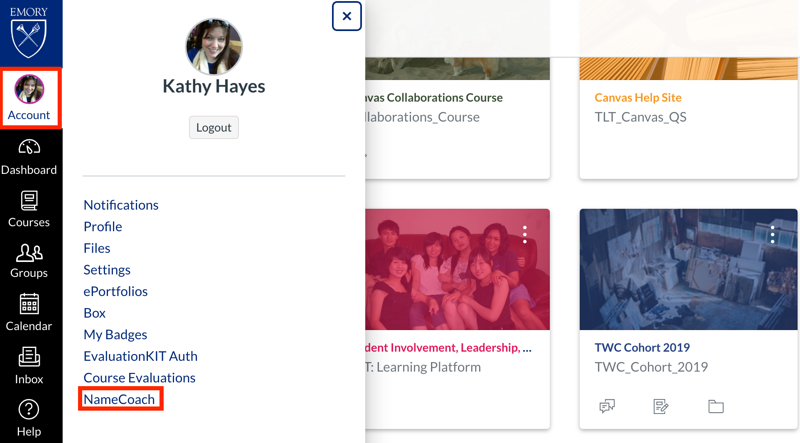
2. Click “Record Name” in the Namecoach window.
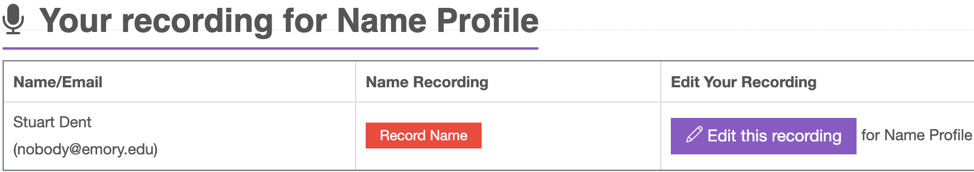
3. Select Web Recorder or enter your phone number.
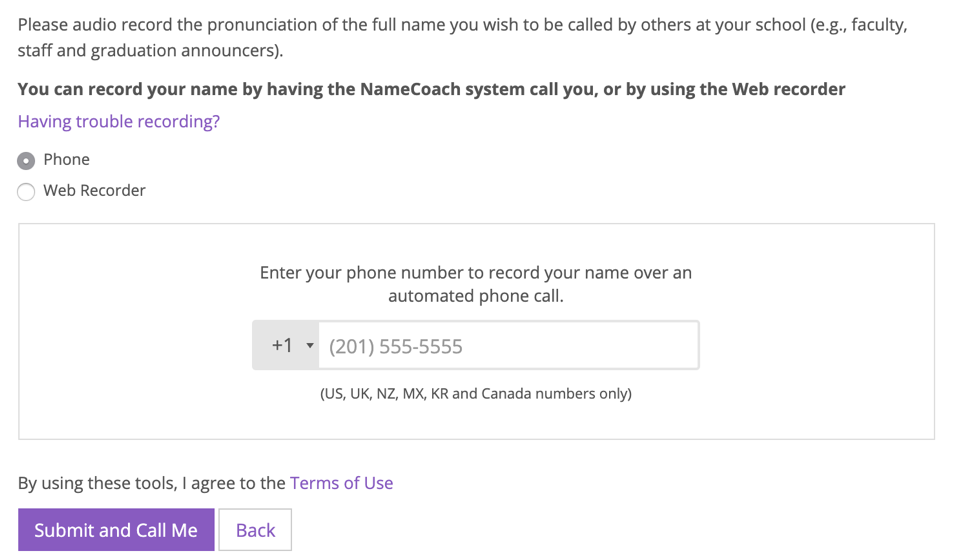
4. Follow the prompts to record your name. Click “Submit and Finish” when done.
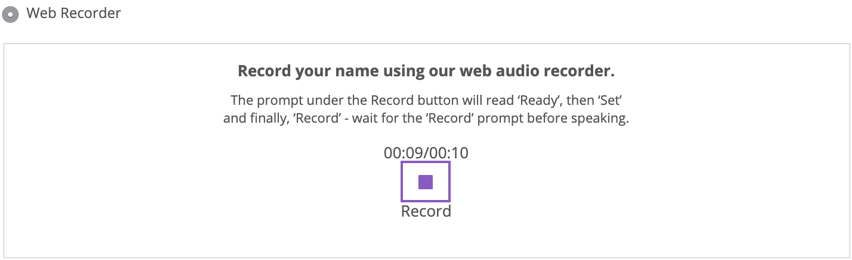
5. When your name is successfully recorded you will see a button with the option to play your recorded name and an option to edit your recorded name.
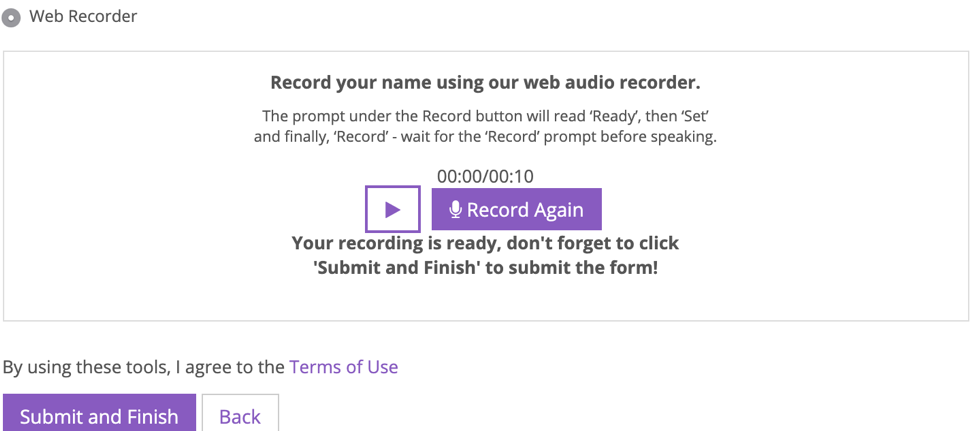
The first time a teacher accesses Namecoach from the bottom of the course menu, they will be prompted to authorize Namecoach access to the roster.
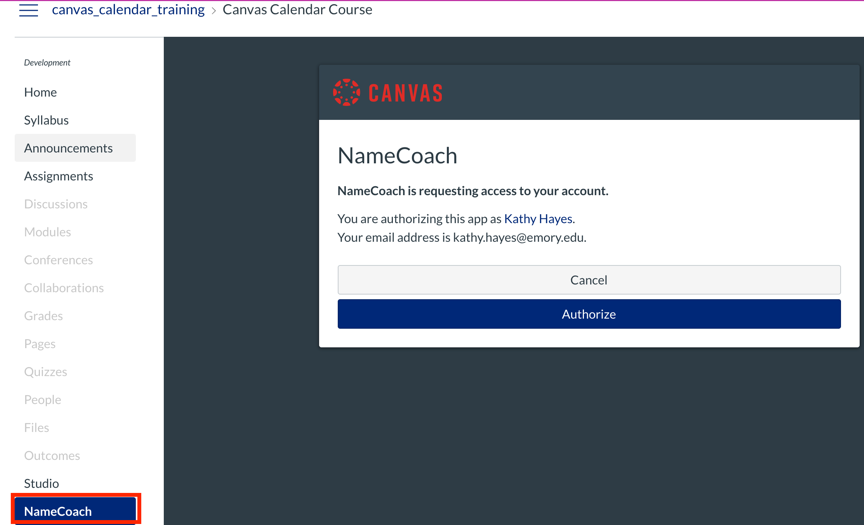
After the authorization, teachers in the course will have access to the list of students who have recorded their name and a tab to those who haven’t. We encourage a reach out to students so that everyone has a recorded name. This can be done via email within the Namecoach tool.