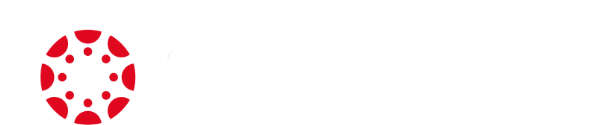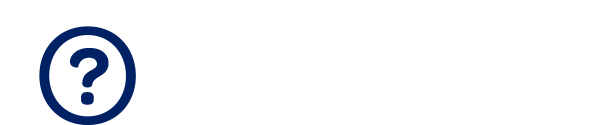Teaching with Technology at Emory
The Teaching and Learning Technologies team supports instructors in their use of digital teaching tools, from the Canvas Learning Management System to Poll Everywhere to video production. We offer a variety of training and consultation options—and we look forward to collaborating with you.
What’s New
We’re Here to Help
Need help with Canvas? We have many resources available, from on-demand tutorials to direct support from the Emory Canvas team. Check out the sections of our site below!
Canvas Features
Canvas is an innovative instructional tool designed with a broad range of features—learn about them here.
View PageInstructional Support
Get instructions and best practices for setting up your course and integrating additional technologies.
View PageInspiration & Design
Discover our advanced training cohorts—Teaching with Canvas and Universal Design for Learning in Practice.
View PageLearning & Training
See our on-demand and live training opportunities with flexible options for learning Canvas skills.
View PageCanvas for Students
Canvas for Students got an upgrade this summer, focusing on the top issues Emory students encounter.
View PageReference
Access resources about policies, enrollments, accessibility, and other course management topics.
View PageInstructors wishing to post copyrighted content (including journal articles, book chapters, multimedia, etc.) for which they do not hold the copyright are required by university policy to use the Course Reserves system accessed from within a Canvas course under Library Course Reserves so that library staff can help with permissions, fair use, public domain, and other questions. Libraries Reserves staff are available at reserves@emory.edu to answer any reserves-related questions.
Content that is openly licensed—such as open educational resources (OER) carrying a Creative Commons license—can be uploaded directly to Canvas. The Scholarly Communications Office is available at scholcomm@listserv.cc.emory.eduto help with questions about OER and open licenses.
For more information on the use of copyrighted material, please see the Emory Libraries Reserves and Copyright page.